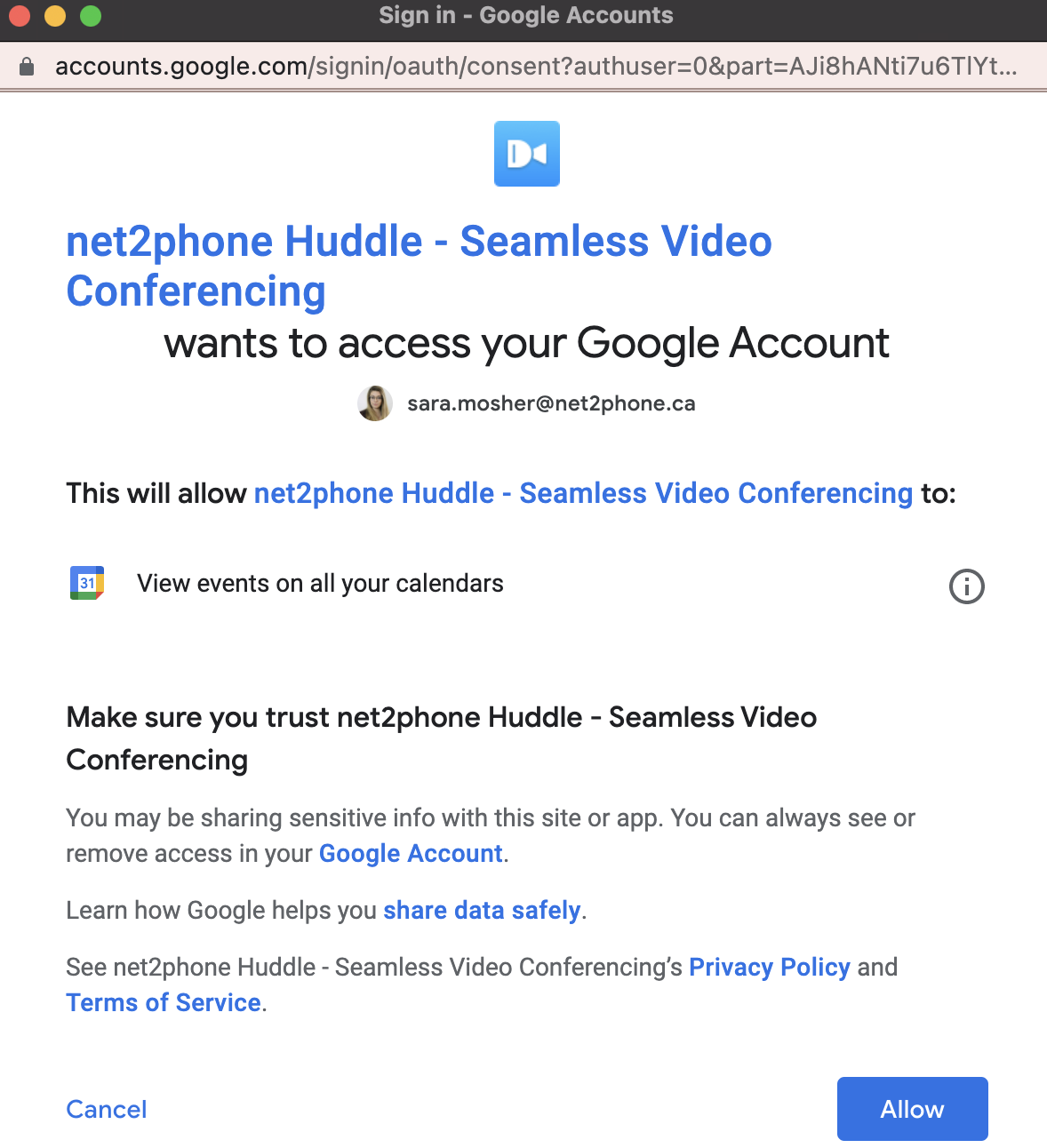Connect Huddle to your Google or Microsoft Calendar
Watch time: 2 min 9 s
Table of Contents
Enjoy seamless virtual conference scheduling with Huddle's integration with Google Calendar! Log in to Huddle using your Client Portal credentials.
Connect Huddle with your Google Calendar
Connect Huddle to your Microsoft Calendar
1. Click Connect Calendar.
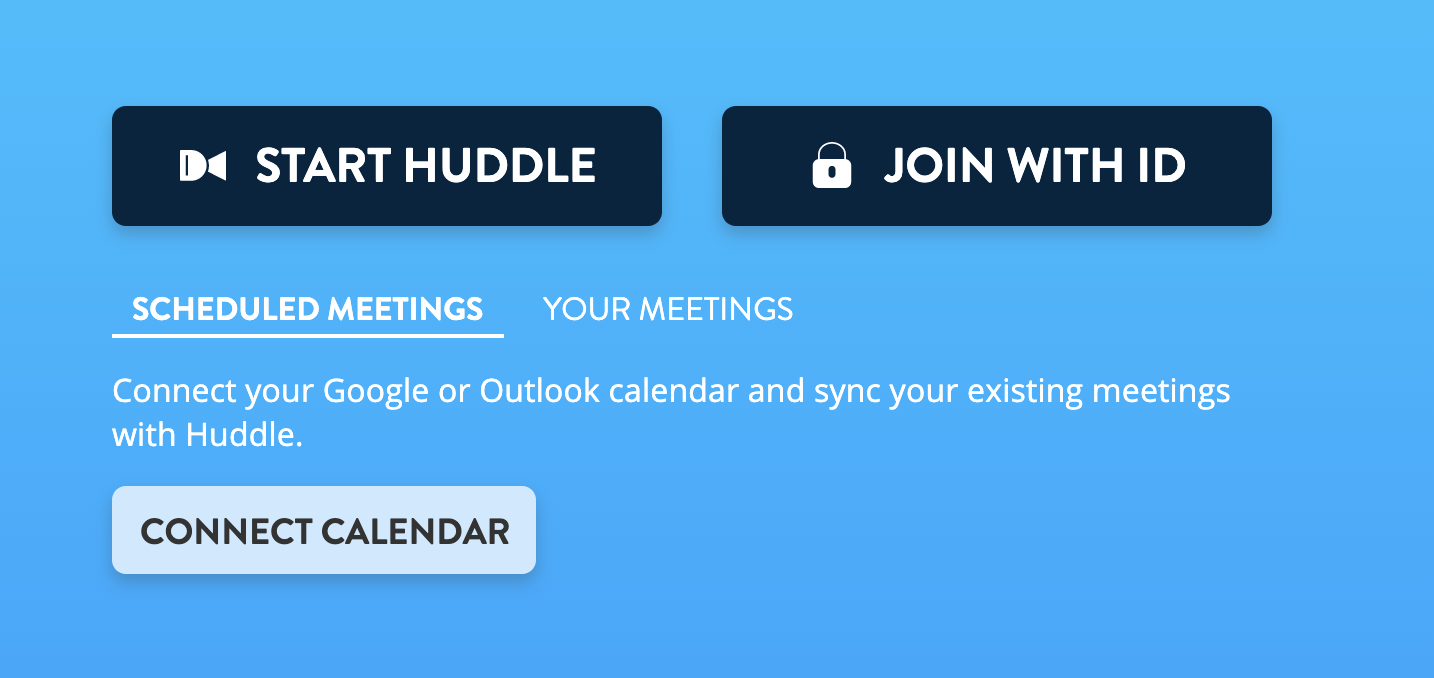
2. Choose either Google or Microsoft.
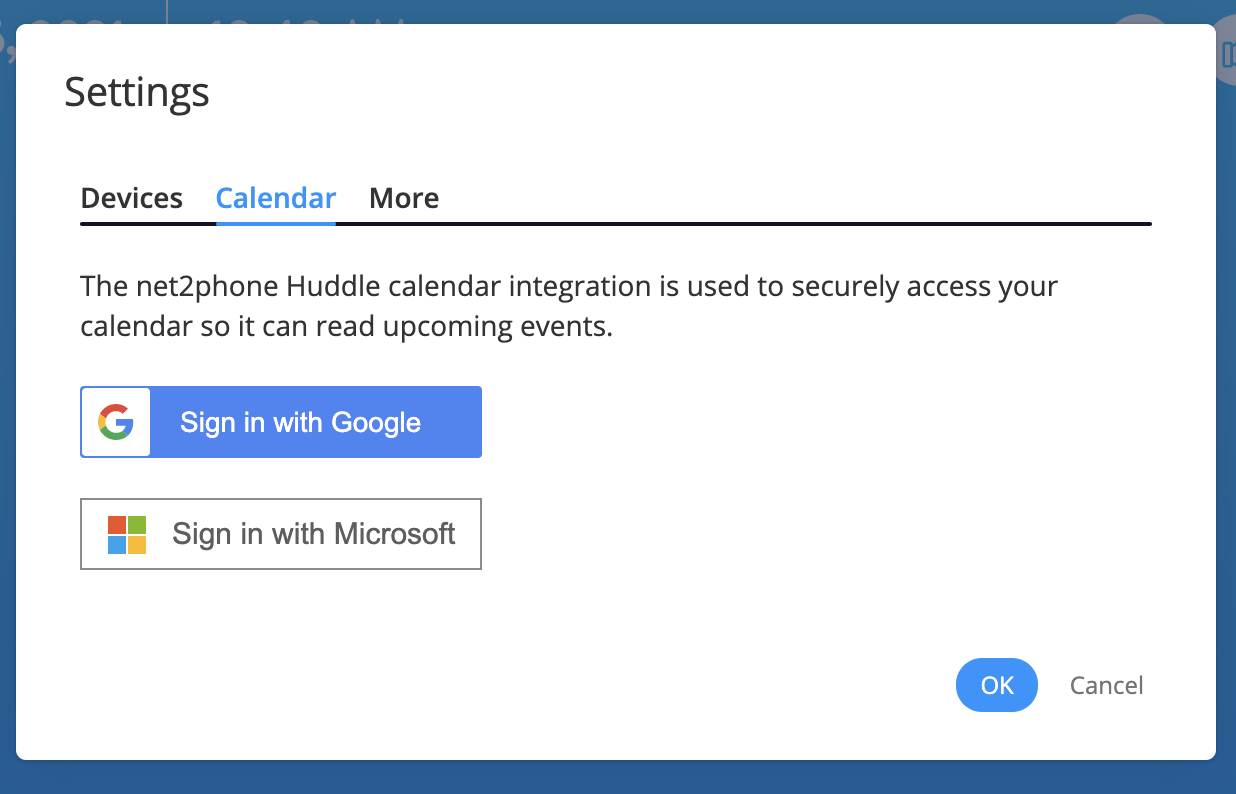
3. Select the account to which you want to connect.
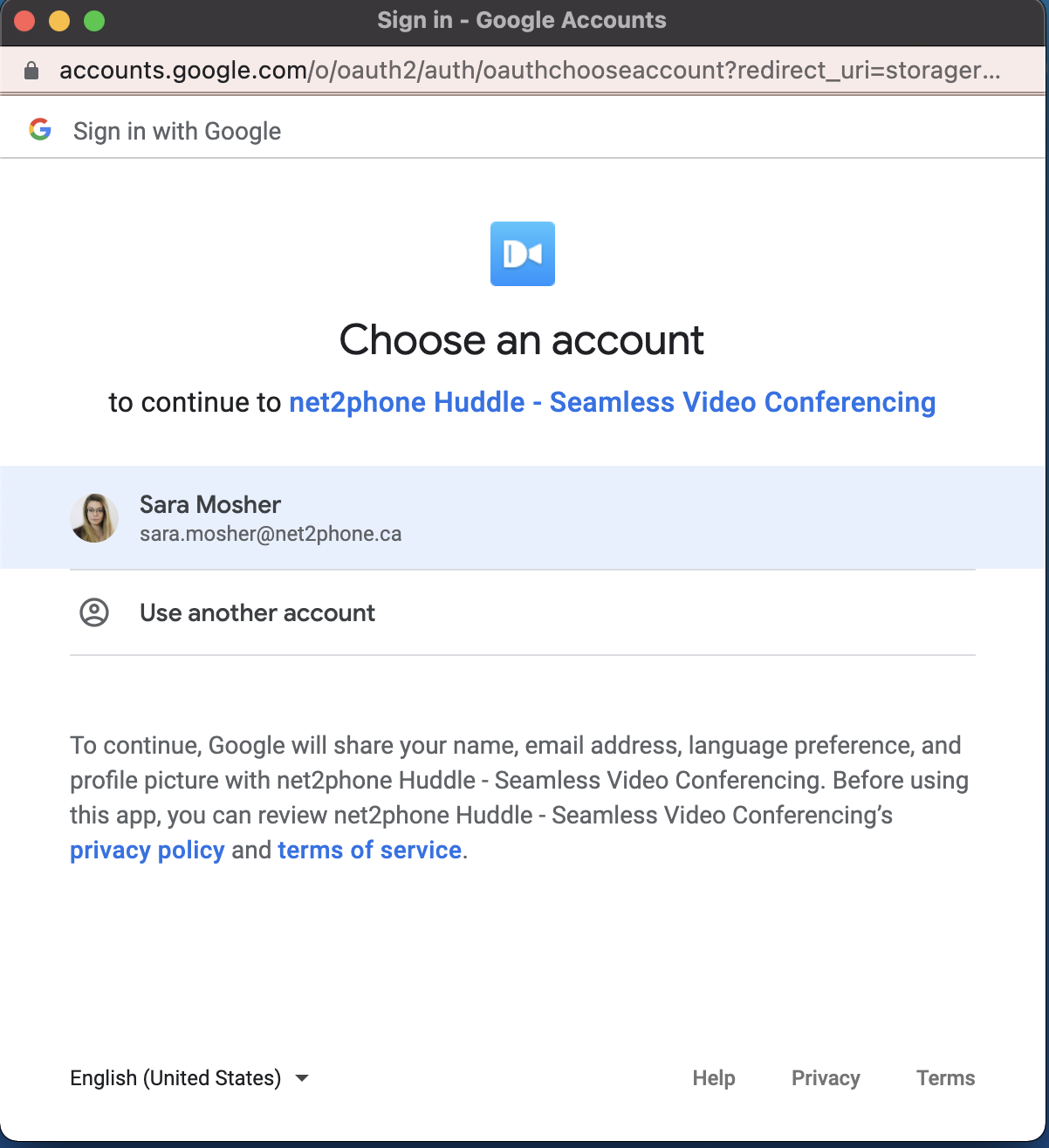
4. Allow permissions, and you're done!