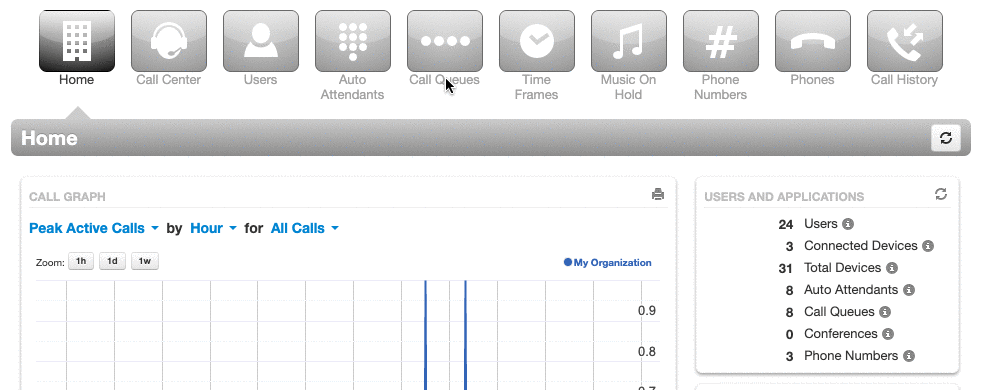Hotkey Builder User Overview
Read time: 1 min 56 s
Table of Contents
Hotkey Builder is a new feature offered through the Client Portal that allows users to modify the functionality of the line keys on their desk phones.
KEY FEATURES
- Interactive phone diagram and line key builder.
- 6 line key function options.
- Customizable phone directory options.
- Additional line keys with sidecars.
INTERACTIVE PHONE DIAGRAM AND LINE KEY BUILDER
The Hotkey Builder will automatically display a diagram of the phone model (and sidecar) connected to the user's extensions. For example, if you have a Yealink T46U, the diagram will reflect a T46U with 6 configurable line keys.
6 LINE KEY FUNCTION OPTIONS
- Line Appearance - Allows you to add a functioning extension to your device. It enables you to use multiple extensions for incoming and outgoing calls.
Never change the 1st line option.
Line appearance should ALWAYS be number 1 in the builder. Do not touch this as it can disrupt the configuration of your phone.
- User Busy Lamp Field (BLF) - Used as a speed-dial for internal contacts. If a contact is on a call, the line-key button will indicate they are busy with a solid red light.
- Call park - Direct a call to a call park. A pre-existing call park must exist to access this feature.
- Speed dial - Add an external speed dial number.
- Queue toggle - login/logout of all queues attached to your extension number, which works the same as *51/*52 star codes.
- Time frame toggle - switch between a created time frame with pre-existing hours specified and your organization's default time frame.
CUSTOMIZABLE PHONE DIRECTORY OPTIONS
With net2phone Canada's Hotkey Builder, you can customize user's phone directories through the Client Portal portal.
Learn how to sort your contacts through four directory types:
- all contacts,
- favorites,
- my contacts, and,
- coworkers.
HIDE USERS YOU DON'T WANT TO SEE
Once you have a directory selected, you can hide specific contacts to customize your device further.
Simply click the eye icon to toggle hide/show on any contact.
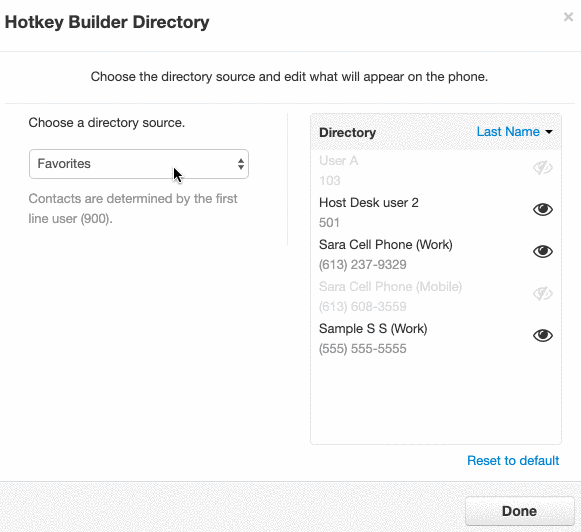
ADDITIONAL LINE KEYS WITH SIDECARS
Many users need more line key options. You can easily attach the Polycom VVX Expansion Module or the Polycom Color Expansion Module to any Polycom desk phone to instantly add 40 or 28 illuminated programmable line keys.
Learn how to add sidecars with the Hotkey Builder!
ACCESSING THE HOTKEY BUILDER
To access Hotkey Builder, you must be in the "Manage Organization" view of the Client Portal.
- Click the Users tab.
- Search and click on the name or extension of the user(s) you want to edit.
- Click the Phones subtab.
- Select the phone associated with the user's extension you want to edit.
- Click the gear icon on the right-hand side.
- When the "Edit button configuration for this phone" pop-up appears, click Yes.