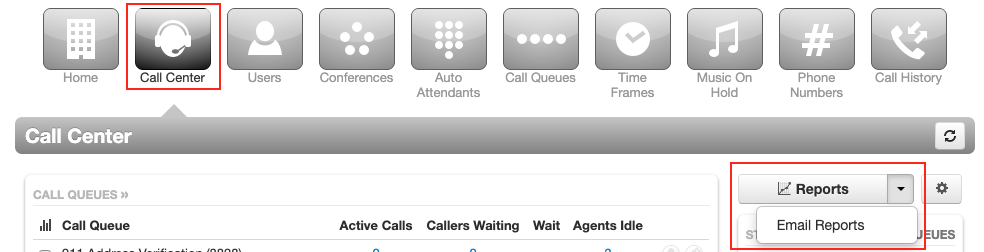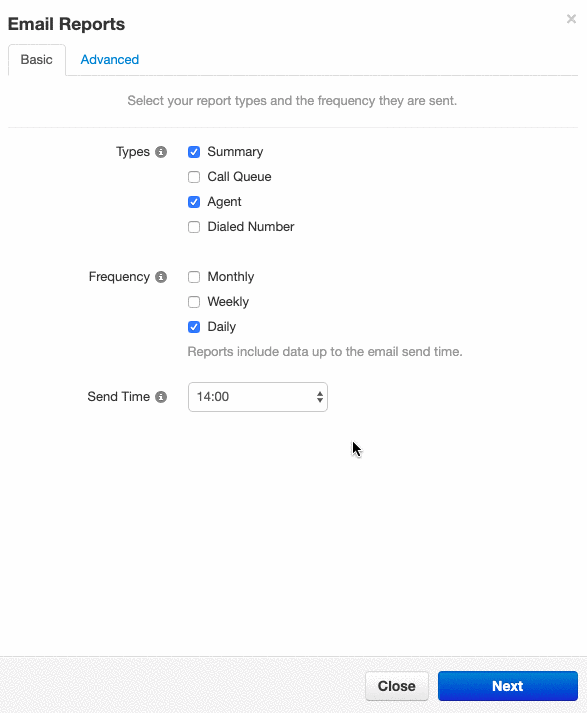Call Center Email Reports
Read time: 35 s
Table of Contents
As an office manager or call center supervisor, you can subscribe to email reports on call center statistics. You can choose the type and frequency of report(s) you want to receive.
How to Subscribe to Call Center Email Reports
Reports are sent to the email address you have listed in your Client Portal profile.
Not sure which email address is listed, or want to change your email address? You can check your email or add a secondary address in your Profile, or under the Profile subtab in the Users tab.
1. Log in to the Client Portal. You must be in "Manage Organization/Call Center" to access the Call Center tab.
2. Click the Call Center tab.
3. On the right side of the page, click the down-arrow beside reports.
4. Click Email Reports.
5. Select report types and frequency. Hold Ctrl/CMD or Shift to select multiple statistics in the Advanced section.
6. Click Save.